7 Critical Woocommerce Plugins You Absolutely NEED
For Maximum Growth
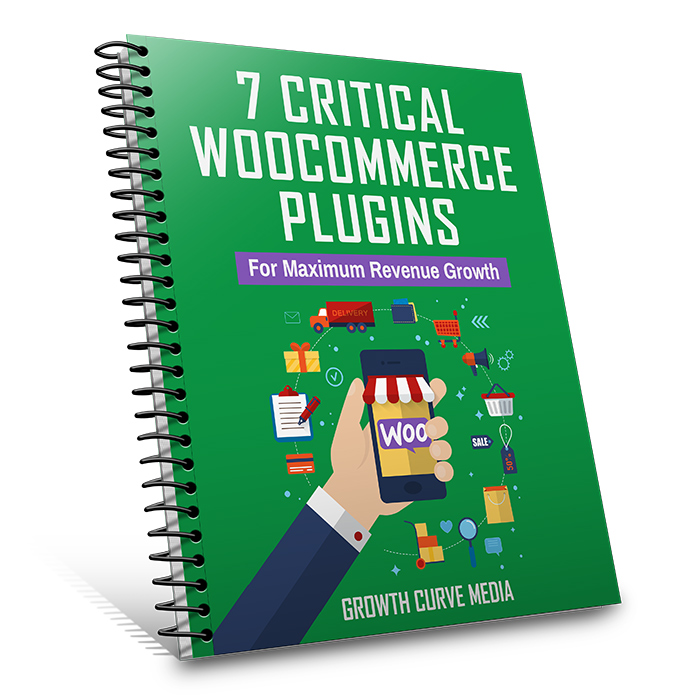 Hey friend, it’s Rich here!
Hey friend, it’s Rich here!
If you’re a Woocommerce store owner then you know that your store is only as good as the tools that run on it.
When I first got started I didn’t know what tools I needed and which plugins were the best tools to make my store a success. And I paid dearly because of it.
And that’s why I created this guide because I don’t want you to go through what I went through to make your store a success.
Whether you’re a beginner or you’ve been running your Woocommerce store for a little while you will definitely get value from this guide.
Sound fair?…. Cool.
So let’s get started.
There are a lot and I mean ALOT of plugins out there and it’s hard to find which ones work best for your store.
Below you’ll find not only which plugins will help you ultimately build a successful Woocommerce store but most importantly how I use each plugin on my sites to generate more revenue, more happy customers and beat my competition.
So, let’s get started by revealing one of my favorite plugins . . .
Table of Contents
1. PixelYourSite
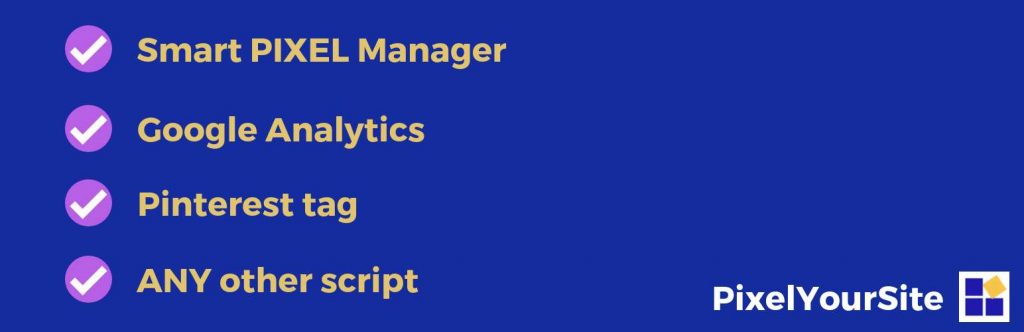
Do you want to run laser targeted ads and social media marketing that drive a stampede of customers to your Woocommerce Store?
Want to know how customers are finding your site and what motivates them to buy your stuff?
Then you definitely need to check out Pixel Your Site.
What Is PixelYourSite?
In a nutshell PixelYourSite is a plugin that allows you to easily add tracking codes and pixels to your website so you can run better ads & marketing AND get better insight on how visitors are finding and interacting with your site.
Why Is It ESSENTIAL?
Let’s face it, the most sustainable way to grow your business and scale your profits is to run effective ads and marketing on the platforms that matter (Facebook, Instagram, Google, LinkedIn, Pinterest, etc.)
But the first step in doing that is to make sure the platforms that you’re advertising or posting content on knows as much about your visitors and customers as possible.
Most platforms allow you to put a tracking code sometimes called (pixels) on your website.
These little snippets of code allow your website to send critical information to these platforms so you can see how effective your ads or posts are at getting visitors to do what you want them to do on your website (like buy your product or join your email list, etc).
Without this code you won’t know which ads, which posts, which piece of content, which campaigns or even which platforms are bringing you customers and which ones are simply wasting your time and money.
Which means setting up your pixels CORRECTLY are CRITICAL to running effective ads and marketing on these platforms and that’s where PixelYourSite comes in.
Why I Recommend This Above Other Tracking Plugins?
What I like most about this plugin is that it’s already set up to send Woocommerce conversion events.
This is HUGE because. . .
This is A BIG MISTAKE I SEE people making especially when it comes to their Facebook Pixel.
It’s that they think all they need to do is add their pixel code to their theme, or through another plugin and bam, they’re done.
They don’t understand that they need to send the correct data (conversion events) back to that platform.
Ok Rich, what are Conversion Events and why should I care?
Conversion events are what tells each platform (Facebook, Google, Pinterest etc.) when a person has done something significant like view a product, add something to their cart or made a purchase on your store.
This is especially true when it comes to Facebook and their tracking Pixel.
If you’re using Facebook or Instagram to grow your business for example all you need to do is enter your pixel ID into the PixelYourSite plugin and you’re pretty much done.
It’ll handle the rest, like tracking and sending the correct conversion events at the right time like:
- Content View (When someone views a product page)
- Add to Cart
- Initiate Checkout
- Purchase
- And tons more
Take a look at a quick screenshot from a live Facebook Ad account of mine so you can see what I’m talking about. This is a chart of all the activity my Pixel is sending to Facebook from my Woocommerce store.
And here is the conversion events I was talking about.
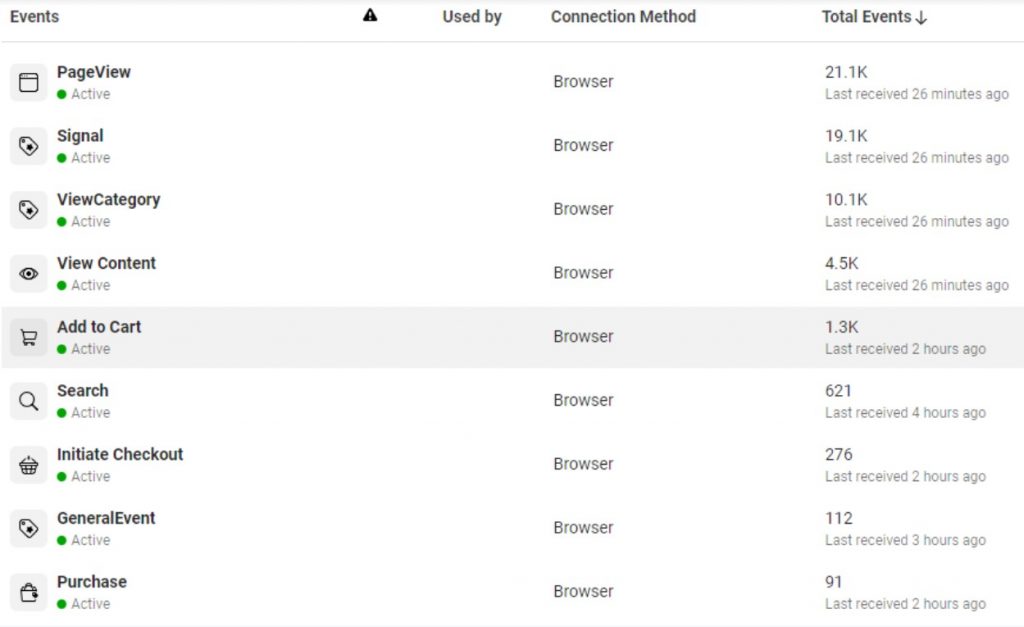
If you’re on Google Analytics then these events are named a little different but have the same impact.
Another plus is that PixelYourSite is also up to date with Google Analytics 4.
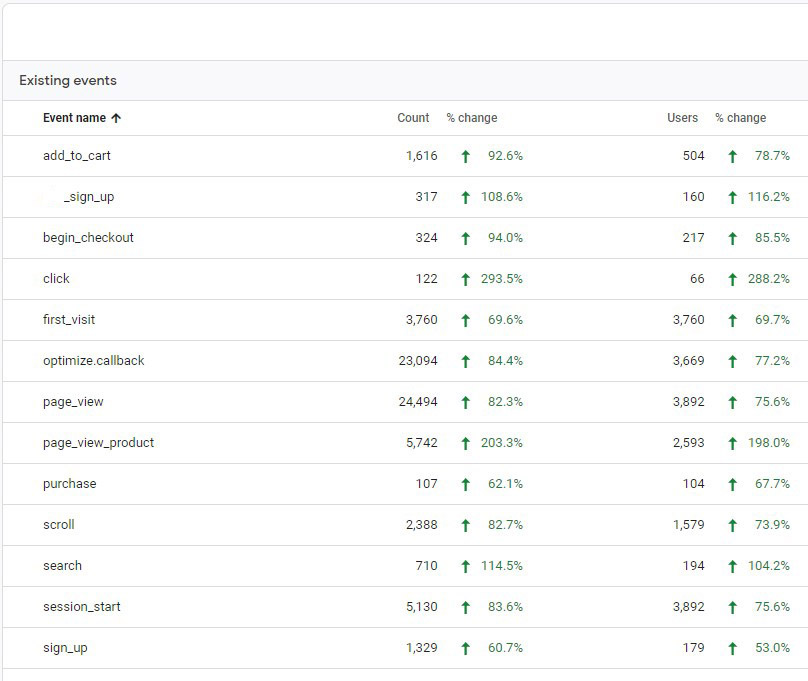
On top of that here’s what you can expect with PixelYourSite:
- Easy setup
- Has a Free Version
- Supports many pixels / tracking codes out of the box
- Google Analytics
- Pinterest (requires a separate free install)
- Up to date on the latest pixels setups and changes like iOS 14
- YouTube tutorials
- Great support
- Allows you to put custom code on any page quickly and easily
- Constant improvements
If you’re running Facebook or Instagram ads or any type of social media marketing to promote your products then I highly recommend you install PixelYourSite.
2. Woo Funnels Plugin- (Instant Profit Growth Potential)
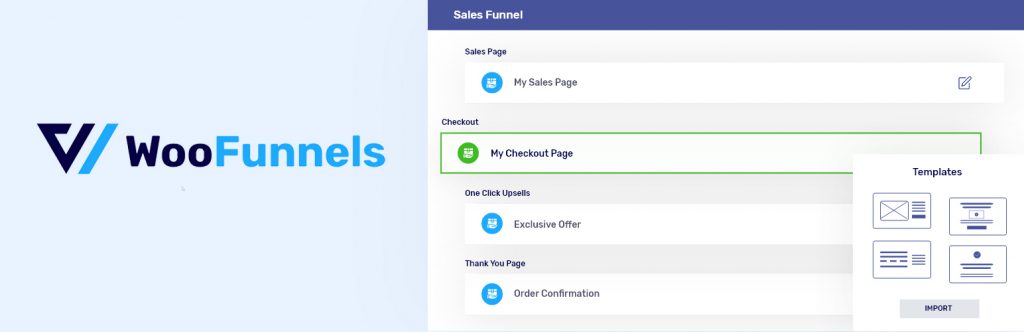
I know this next line is about to sound scammy but bare with me for a sec 🙂
Would you like to make more money from the customers and traffic that you’re already getting and significantly boost your revenue and profits?
If so, then you’ll definitely want to install and set up the WooFunnels Plugin.
We call this “Increasing your Average Order Value (AOV)” and it’s essential if you want to dramatically grow your business and your revenue.
And the easiest way to increase your AOV is to offer One Click Upsells to your customers and that’s why I highly recommend Woo Funnels.
What Is It?
Woo Funnels is a Woocommerce plugin that allows you to create One Click Upsell Offers on your Woocommerce Shop quickly and easily (I’m not kidding – read my story below).
Why Is It Essential?
A one click upsell is an offer that is shown to your customers IMMEDIATELY AFTER they have just made a purchase from your shop.
But instead of them having to enter their credit card information all over again all they have to do is click a button and that offer is added to their order and they are charged automatically.
In other words you’ve made MORE money from that SAME customer WITHOUT running (or paying for) more ads, posting more content, sending more emails, in other words spending more time or money.
It’s like saying “Hey do you want fries with that?”
You know the strategy responsible for adding literally millions of dollars of revenue for a little known multi BILLION dollar company called McDonald’s and many others.
Adding One Click Upsells to your checkout process is POWERFUL and can literally transform your business.
What Makes It Special?
I like WooFunnels because it’s VERY easy to use.
And most of all it’s actually set up to make you more money right out of the box… literally.
Quick Story: Once I purchased the upgrade to this plugin I decided to install it so I can set it up later that week. Well, after I installed and enabled the plugin, something very weird happened.
I made my first upsell less than an hour later.
At first I was happy and then I actually freaked out because I had no idea what promotion it showed my customer to make that sale.
I was hoping whatever it was that it was in stock and I didn’t lose money on the deal.
Fortunately I didn’t, in fact after a few days this little plugin paid for itself and then some. Here’s a look at my first month of playing around with this plugin.
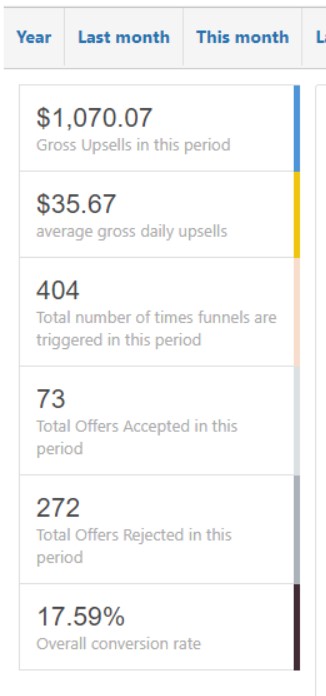
And after almost a year of using this plugin that same upsell offer as well as a bunch others I set up is still making money and my customers love it.
If you already have a customer base and traffic already coming to your Woocommerce store then this plugin is an EASY win and I highly recommend it.
3. Optimonk - Popup Software
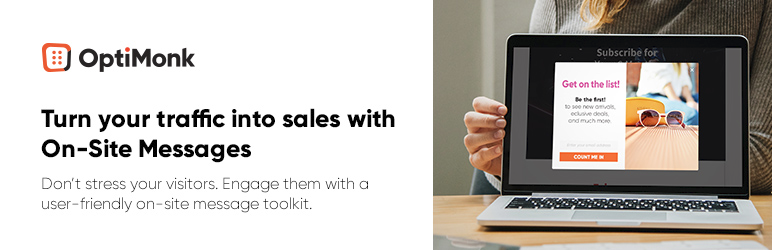
Do you want to drive sales to your website practically whenever you want, and not have to pay for expensive ads or influencers or post even more content to do it?
Then you need Opimonk software.
What Is It?
Optimonk is a plugin that allows you to create high converting pop ups that helps you grow your email list and allows you to do some pretty cool things with Woocomerce.
Why Is It Essential?
If you’ve been around the internet for a while you probably heard the phrase, “the money is in the list“
And it’s 1000% TRUE.
Your number one asset that will dramatically grow your business is NOT your Facebook Fans or Instagram followers, its your EMAIL list of customers and subscribers.
And one of the most effective ways to grow a huge email list is with high converting pop ups that offers something in exchange for someone’s email address.
Email pop ups have been the main driver to growing all of my email lists. Take a look at the size of the email list of one of my niche Woocommerce sites.
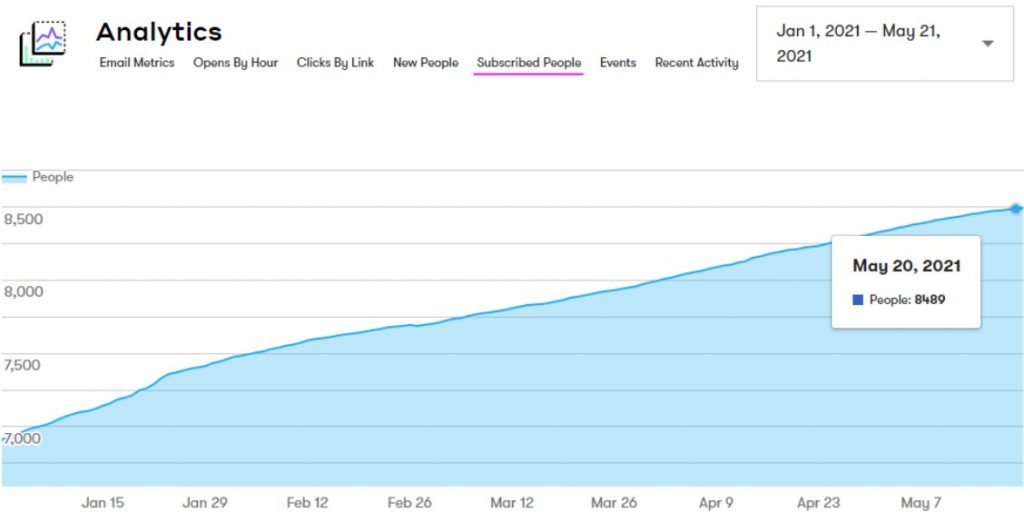
And if you don’t think email is a great source of revenue check this out.
Here’s a look at my main pre purchase (automated) campaign that 95% of the people on this list go through when they join my list. Basically, this list is responsible for turning subscribers into paying customers (on autopilot).
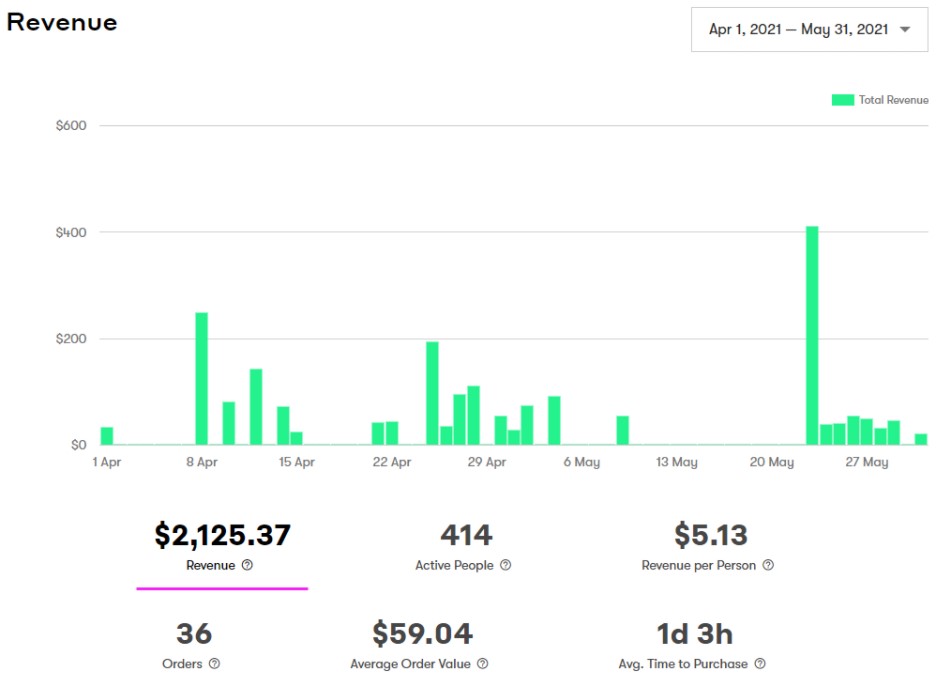
And here’s a screenshot of one of my sale campaigns [on demand revenue] to that email list.
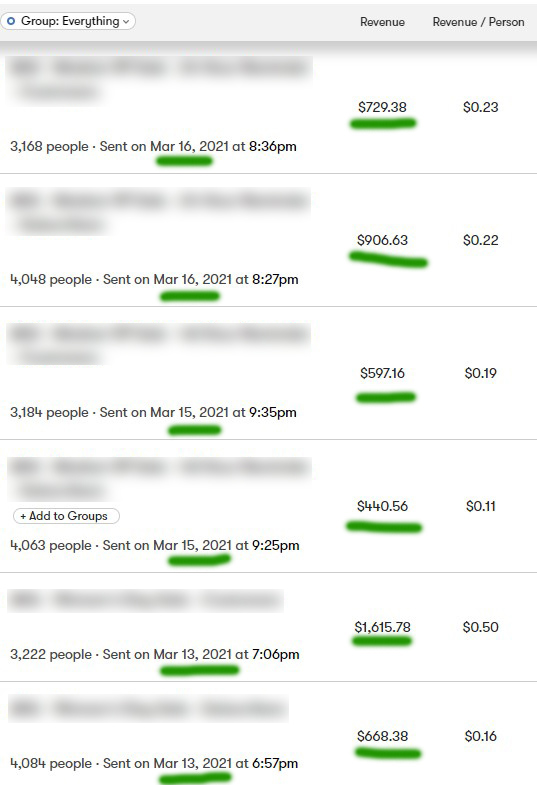
If you were sleeping on building your email list, please don’t. Because you’ll be missing out on a ton of revenue and repeat business if you do.
What Makes Optimonk So Special?
- Easy to set up
- Integrates with Woocommerce so you can run special promotions, grow your list and more
- Has Tons of high converting templates to choose from
- Allows you to include and exclude pages for laser targeted opt in offers to your visitors
- Integrates with a large number of email service providers and other ecommerce services in just a few clicks
4. Yoast - SEO Plugin

Would you like to generate thousands of dollars from your website for just 5 minutes of work?
Or how about opening up your site to a traffic source full of RED HOT buyers looking for your product or service?
If so then you need to install the Yoast plugin today.
What Is It?
Yoast is a popular WordPress plugin that allows you to quickly and easily optimize the meta tags (like the title and description) of your website pages.
Without getting too technical with the Yoast plugin you can dramatically improve the search engine rankings of your web pages which means it can help drive highly targeted search engine traffic to your website.
Why is Yoast Essential?
I know it sounds like a lot of hype so let me explain.
Google traffic is some of the highest converting traffic you’ll ever get to your website.
For example, let’s say you advertise on Facebook. And for every 100 visitors that come to your product page from Facebook you get 1 sale for your Fancy Spatula product.
When it comes to Google traffic people are ALREADY searching for what you have to sell (like a fancy spatula) before they arrive at your store.
And that makes them 10x more likely to buy yours when they see it. Which means it may only take 30, 20 or even 10 people to see your product before someone buys.
THIS IS POWERFUL and is literally some of the easiest sales you’ll ever make.
Most people neglect the Search Engine Optimization (SEO) part of their product pages and their Woocommerce store pages which means if you understand how to do this you can rank your product pages pretty high with very little work which means easy sales & more profit for you.
Seriously, just 5 minutes of your time optimizing your product pages and your store pages SEO can equal thousands of dollars and sales over the course of your WooCommerce store.
Take a look at one of my stores and the amount of sales that came from Google in 1 month. I pulled this snapshot for a potential client and even I was shocked at how much revenue this niche Woocommerce store was receiving.
And this isn’t even during peak holiday shopping time like 4th Quarter!
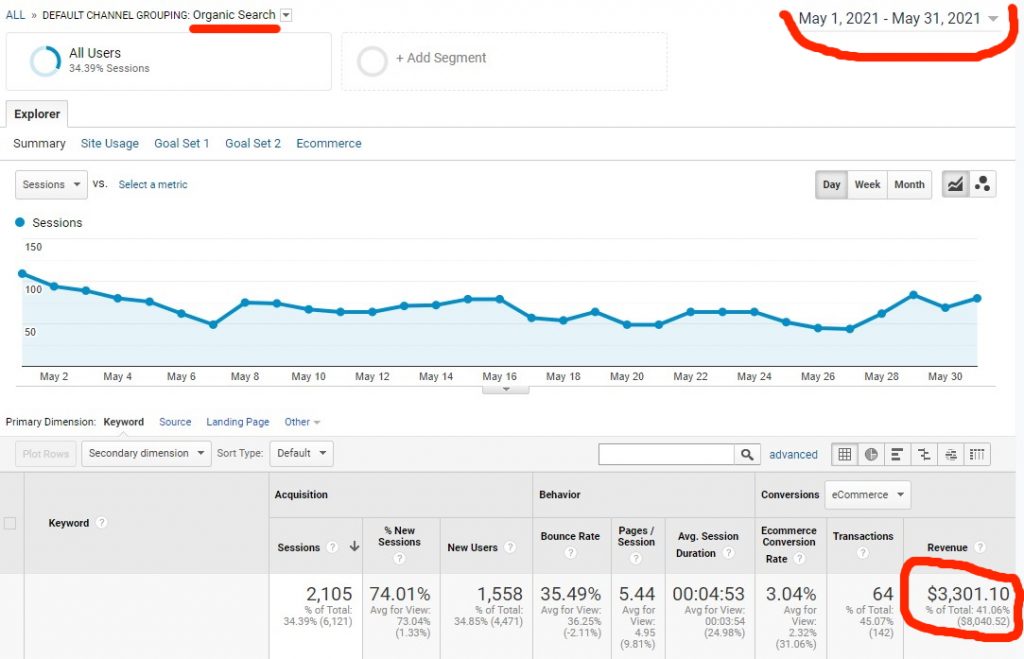
Why I Highly Recommend The Yoast Plugin?
There are more than a few SEO plugins for WordPress and Woocommerce but the reason why I highly recommend Yoast is because:
- Allows you to create a site map (important for SEO)
- Scores your keyword effectiveness
- Easily update the Title and Description tags of your pages
5. Yotpo - Social Reviews Plugin
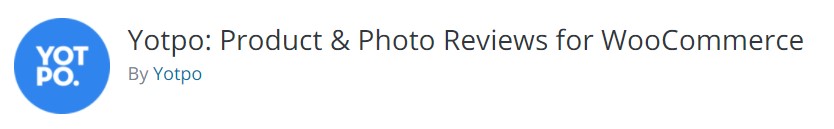
One of the easiest ways to persuade customers to click on your ads, take action on your content or to even buy your product or service is to provide them with Social Proof.
Promoting customer photos and testimonials have produced some of my most profitable ads but it can be a pain to get them, monitor them and publish them.
And if you ever shopped on Amazon you know how influential reviews can be to getting someone to purchase your product.
Which is why I highly recommend Yotpo.
What Is It?
Yotpo is a WordPress plugin that allows you to quickly and easily accelerate your store’s growth through user generated content and helps you increase your sales with social proof.
Yotpo is the engine that helps me collect customer reviews, ratings and customer photos for my products.
Here’s a snapshot my Yotpo account for one of my niche stores.
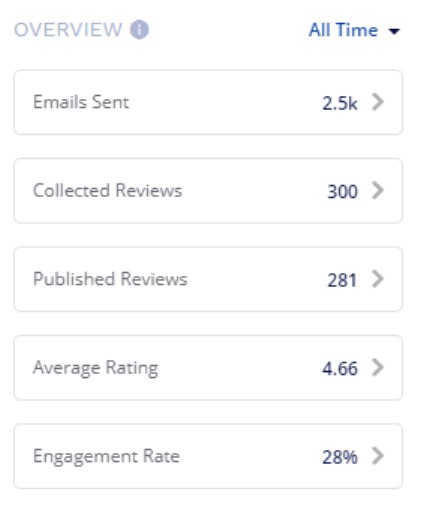
Why Is It Essential?
Social Proof is one of the most powerful drivers to generating sales. It’s scientifically proven that the more people we see doing something the more likely we are to do it (buying a product, eating at a certain restaurant, adopting a cause, etc).
Plus customers rely heavily on reviews to help them make their buying decisions. In fact customers are even willing to pay extra for a product if it has better reviews than another product.
That’s why reviews are soooo powerful.
And if you have more glowing reviews than your competitors you can out sell them and out grow them without a doubt.
And the reason why Yotpo is so essential is because you can easily put this growth machine on auto pilot and grow your business.
What Makes It Special?
In short, it can put your review generating efforts on STEROIDS.
With Yotpo you have ALOT of tools to help you gather and promote your reviews to help you get more customers which in turn helps you get more reviews and more sales.
Not only that but it integrates with Google, Facebook and Instagram so your reviews can be seen by more potential customers.
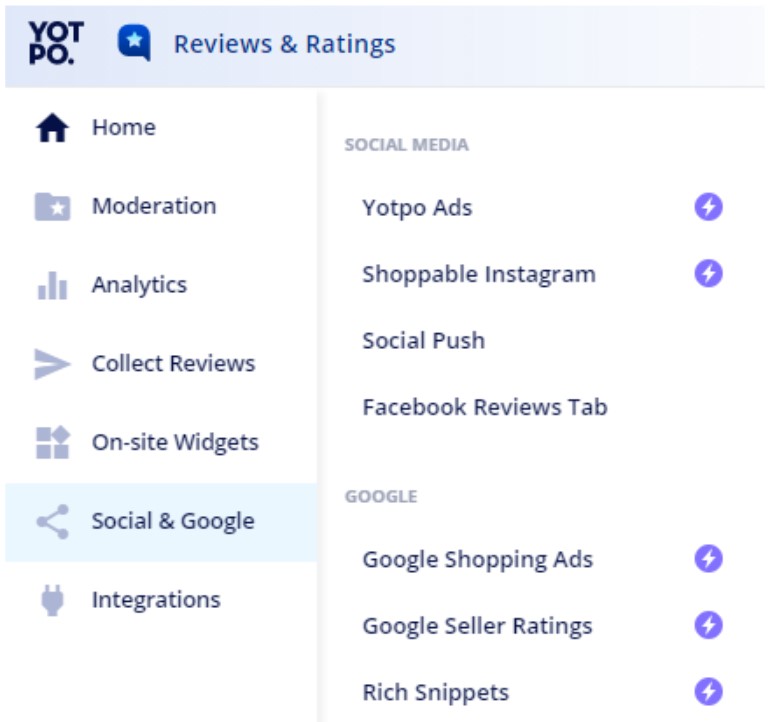
So once you install the Yotpo plugin and set things up, as your reviews and ratings come in not only will they show up on your product pages but they can quickly appear across the internet helping you get more customers all on auto pilot.
And that’s why I highly recommend Yotpo!
6. WP Fastest Cache Plugin - Caching Plugin

What if I told you the faster your site is, the more revenue you can generate.
Would you believe me?
Well it’s TRUE, in this game of selling products and services online, “Speed Matters”.
Remember, your competition includes other high speed Woocommerce sites, speedy Shopify stores, blazing fast BigCommerce shops, fast Wix sites, optimized Squarespace stores and the list goes on.
And if you want to crush your competition let alone just keep up with them then you need a fast website, PERIOD!
And that’s why I highly recommend WP Fastest Cache.
What Is It?
WP Fastest Cache is a free WordPress plugin that allows you to dramatically speed up your website by caching your web pages.
Without getting too technical, caching allows you to create “static” versions of all your pages.
To understand why this is important you have to understand that in order for your site to show a page on your website, dozens if not hundreds of operations are happening behind the scenes which takes time to load.
With a caching plugin like WP Fastest Cache, once that page has loaded completely, it’s saved on your website and when someone comes to that URL again if nothing has been changed or updated your visitors are shown the “static” page which loads 10x – 100x quicker.
Why Is WP Fastest Cache Essential?
To truly generate alot of sales and have a site that generates massive profits then you NEED a fast site to beat your competition.
All things being equal (same marketing, same products, same description, same price point) if you have a faster site than your competition you WILL make more sales then they will.
Here’s a few benefits of having a faster Woocommerce Site:
- Potentially higher search engine rankings – Its official Google and other platforms WILL penalize you if your site takes too long to load
- Lower bounce rate – less people hitting the back button because your site is taking too long to load which kills your User Experience as well as your reputation with Google and Facebook
- Better tracking – a fast website ensures your conversion events and tracking codes are firing when and where they should.
- Quick Story: I ran into this mistake when I was using a slow hosting company. My checkout page took soooo long to load most customers literally left the page because it took too long to load. Which meant they left before my purchase conversion event could even fire. Which meant my ads couldn’t properly optimize and find more people like the customers who previously made a purchase.
In the end all of these things lead up to more sales and revenue for your store.
“I cannot stress the importance of having a fast website.”
Remember Speed Equals Revenue
The goal is obviously for your website to load as fast as possible but a good goal to shoot for with a Woocommerce store is a load time less than 4 seconds.
After that point there’s a HUGE drop off of people who will get frustrated and hit the back button before your website even loads.
Which means less eyeballs on your products which means less $$$ for you in the end.
IMPORTANT: Even though a caching plugin will help speed up your website it cannot fix a slow web host provider.
In other words you’re ultimately limited by how fast your hosting provider is which is why using a fast web host provider is just as important as using a Caching Plugin.
7. iThemes Security - WordPress Security Plugin

Did you know on average 30,000 new websites get hacked or compromised everyday?
If you have ever been hacked you’ll understand that is something you NEVER want to happen especially when your website is pumping out cash everyday.
After one of my first profitable WordPress sites got hacked over 10 years ago and had it’s income go to ZERO overnight I vowed never to get hacked again.
And that’s why I use and recommend iThemes Security.
What Is It?
iThemes Security is a free WordPress plugin (with a paid option) that’s packed with features that will make your Woocommerce store safe and secure and help keep the wrong doers out and prevent them from doing any harm.
WordPress is great but out of the box it can have several security vulnerabilities and if you don’t plug them up it can leave your site open for a hacker to do whatever he or she wants.
What Makes It Special?
First it has tons of features that help keep your site protected like:
- Banned Users
- Local Brute Force Protection
- File Change Detection
- Magic Links
- Site Scan Scheduling
- Network Brute Force Protection
- Strong Passwords
- Two-Factor Authentication
- User Logging
- WordPress Tweaks
- Database backups
My favorite features are the Banned Users feature, 404 Detection feature and the Site Scan feature.
You may not know it unless you have tools set up to detect it but odds are your login page is getting hammered with login requests each day.
These are hackers trying to guess the username and password of your admin accounts. The Banned Users feature permanently and automatically bans any user / IP address that makes excessive login attempts in a short period of time.
I have a client that gets 466,000 visitors a month, check out their Google Analytics account below.
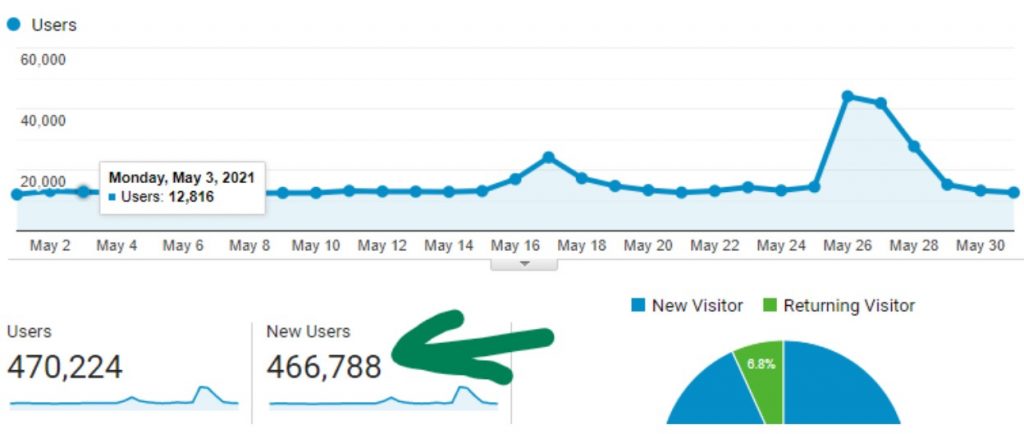
Unfortunately they were hacked which is how I began working with them.
Every day there are TONS of IP addresses (computers) that are scanning their site for vulnerabilities.
Just like iThemes Banned Users feature I can tell iThemes Security to automatically block IP addresses that are excessively trying to access files that are not there and triggering a 404 error in an attempt to exploit a vulnerability.
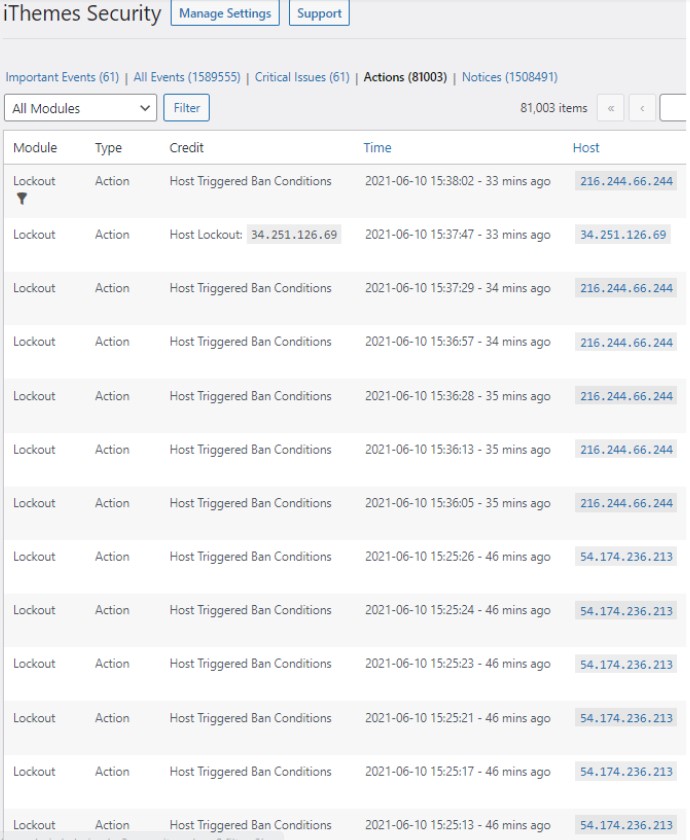
Over 60% of infected WordPress sites have out of date software. Outdated plugins, software and themes are the main cause of WordPress infections.
Keeping your site up to date is the first defense to keeping your website secure. But sometimes plugins and themes can have vulnerabilities that you may not even be aware of, which is where the Site Scan comes in.
A huge perk of this plugin is that it scans your site and emails you any plugin vulnerabilities found.
Take a look at one of these emails:
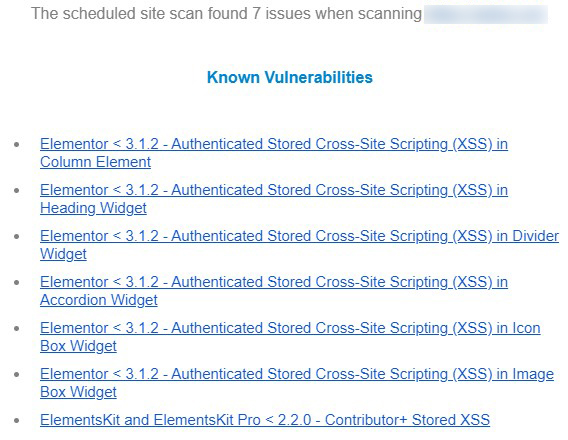
And because your Woocommerce site has customer data like names, addresses, email addresses and even payment information you NEED to be proactive in safeguarding your customer’s trust and information.
That’s why I highly recommend iThemes Security. It’s an essential plugin to help keep your site safe but also your customers information as well.
Wrapping It All Up
I hope you found some value in this guide. If you did get a few golden nuggets all that’s left to do is take action.
If you learned something that you should be doing and you’re not, GREAT. Use this knowledge and the tools provided above to grow your Woocommerce store.
For more information and tips on how to grow your store don’t forget to bookmark this website: https://www.growthcurvemedia.com and be sure to subscribe to my Youtube channel for more Woocommerce tips, tools and strategies to help you grow your business.

Richard Knight
WordPress & Woocommerce Expert
